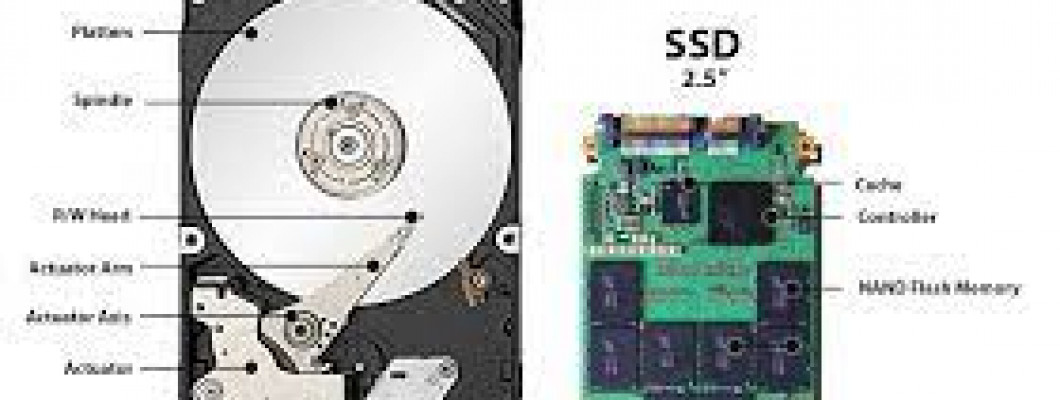
SSD vs. HDD: Speed
What makes SSDs an increasingly popular choice is their speed. Across the board, SSDs outpace HDDs because they use electrical circuitry and have no physical moving parts. This leads to shorter wait times when you’re starting up and fewer delays when opening apps or doing heavy computing tasks. For example, the Intel SSD D5-P5316 is a 15.36TB enterprise-grade SSD that offers over 7000 MB/s in bandwidth. The 14TB Seagate Exos 2x14, a compatible HDD, offers only up to 500 MB/s in bandwidth. That’s a difference of 14x!
SSD vs. HDD: Endurance
The degree of write wear to a NAND SSD depends partly on the state of data already on the drive, because data is written in pages but erased in blocks. When writing sequential data to a relatively new SSD, data can be efficiently written to successive, free pages on the drive. However, when small blocks of data need to be updated (as in revising documents or numerical values), the old data is read into memory, revised, and then re-written to a new page on the disk. The old page, containing deprecated data, is marked invalid. When free pages are no longer available, those “invalid” pages are freed up for use in a background process called “defragmentation” or “wear leveling.” All existing valid pages in a given block must first be copied to other free locations on the drive so that the original block only contains invalid, deprecated pages. The original block can then be erased to free up space for new data to be written.
Head-to-Head Comparison: SSD vs. HDD
When it comes to capacity, SSDs for computers are available in 120GB to 30.72TB capacities, whereas HDDs can go anywhere from 250GB to 20TB. When measuring cost per capacity, HDDs come out on top, but as SSDs drop in price, this will become less of a differentiator for HDDs. However, with SSDs, you get much more work done per server which results in fewer devices deployed to get the same output as an HDD. The result? SSDs have a lower TCO (total cost of ownership).
SSD Cost Savings over HDDs
It is well understood that SSDs perform significantly better than HDDs. Almost as well understood is the reliability advantage of SSDs. Given these intrinsic advantages, SSDs do not need replication for performance, and they generally require much less replication for reliability. Higher SSD performance also lends itself to much more efficient data-reduction methods than HDDs. Data reduction is the ratio of host data stored to physical storage required; a 50 percent ratio would be equivalent to a 2:1 data-reduction ratio. Because data reduction allows the user to store more data than is on the physical hardware, the resulting effective capacity is increased. Compression and deduplication technologies can greatly decrease the required raw storage capacity needed to meet a “usable capacity” requirement.












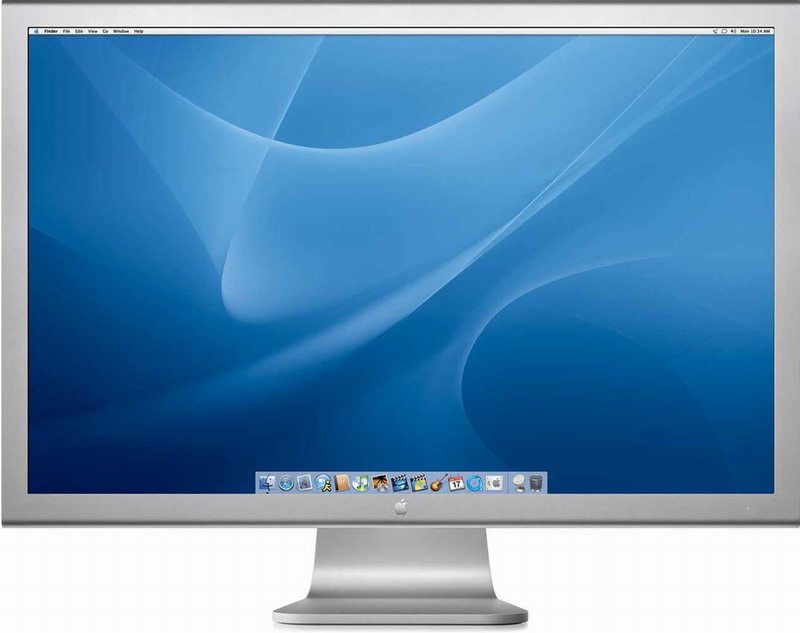
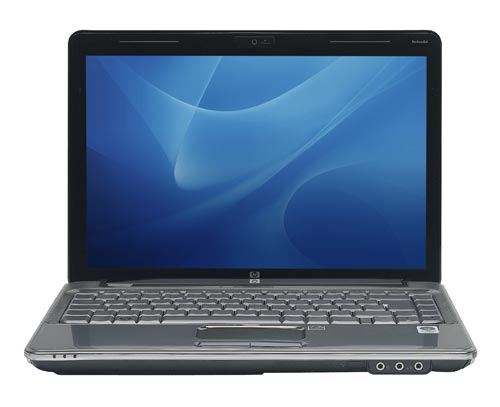














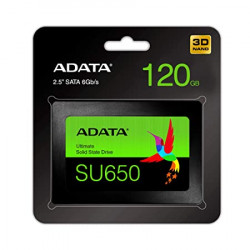
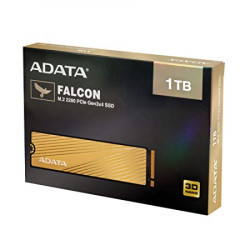
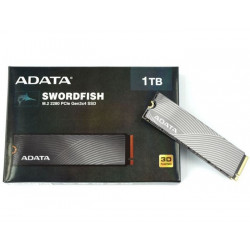
128 Comment(s)
I must say, the Journal Blog is a fantastic addition to an already outstanding theme. Keep up the good work guys, it's amazing what you come up with for the Opencart community.
Super Theme, I'm going to buy it for my handmade jewellery store.
Lorem ipsum dolor sit amet, consectetur adipiscing elit. Aliquam iaculis egestas laoreet. Etiam faucibus massa sed risus lacinia in vulputate dolor imperdiet. Curabitur pharetra, purus a commodo dignissim, sapien nulla tempus nisi, et varius nulla urna at arcu.
The author did an exceptional job of presenting the information in a clear and concise manner, making it easy to follow along
Great article! I thoroughly enjoyed reading your article and it provides a fresh perspective.
I particularly liked your point about the importance of individual actions
This blog post is an absolute gem! I was captivated by the writer's engaging style and the way they effortlessly conveyed their ideas
Wow, what a fantastic article! I thoroughly enjoyed reading it from start to finish.
The author did an exceptional job of presenting the information in a clear and concise manner, making it easy to follow along
We provide support for those looking for 'Take my GED for me' or 'Take my TEAS exam' solutions. Need help with your GED or TEAS exam? We offer services so you can pay someone to take your GED or TEAS exam, hire someone for exam assistance and solutions.
With a professional online exam helper by your side, you don’t have to worry about your online exams, quizzes, or online class test. Let us help you achieve your desired grades!
Need someone to handle your coursework? Nerd For Help is your best option! As a 100% US-based service, we provide expert assistance for students who need reliable academic support when you say can I pay someone to do my coursework.
Check here to find the Officetel address! 오피스타(https://getopstarturl.online) .
Expert Iksan Swedish: Dive into lymphatic science & boost your body! https://swedishiksan.com 익산 스웨디시.
Elevate your senses! Find Changwon's unique Swedish therapy for pure relaxation. https://changwonswedi.com 창원 스웨디시.
Unlock Gunsan's Best Swedish Massage! See Why Everyone Loves These Spots. https://gunsanswedi.com 군산 스웨디시.
ETF Lens: Unlock US ETF insights. Get tailored strategies, trends & recommendations. https://usetflens.com ETF 렌즈 – 미국 ETF를 꿰뚫는 투자 인사이트.
Gwangju Swedish: Stop guessing! Discover vetted therapists for your ideal relaxation. https://gwangjuswedi.com 광주 스웨디시.
Searching Cheongna massage? Find verified top-tier spots & melt stress away! https://cheongraswedi.com 청라 스웨디시.
Craving bliss? Find Wonju's most-praised Swedish massage for ultimate relaxation. https://wonjuswedish.com 원주 스웨디시.
Tired of Hongdae's bustle? Find your perfect 24/7 Swedish escape here! https://hongdaeswedi.com 홍대 스웨디시.
Avoid bad massages! Find Pyeongchon's best Swedish spots reviewed. https://pyeongchonsw.com 평촌 스웨디시.
Unlock Suwon Ingyedong's best Swedish massage for pure relaxation. https://ingyedongsw.com 인계동 스웨디시.
SEO pros: Stop searching! Get vital trends, tools, community in one HOT LINK. https://linkghost.xyz SEO HOT LINK.
Coughing? Sneezing? Beat your cold fast with expert tips. Read now! https://coldcure.site 감기 빨리 낫는법.
Body acting up? Learn its signals to correct posture & ease pain. https://infoandcup.com 몸 사용 설명서.
Design a home that truly feels like *you*. Find warmth & comfort. https://cheatkeynews.com 인테리어 공간의 온도.
Van Gogh's fiery life & untold stories. Explore his genius beyond Starry Night! https://vangoghart.site 반 고흐.
Unlock instant rice's hidden potential! Simple ingredients, delicious, quick meals await. https://instantcook.site 즉석밥 레시피북.
Men, sick of generic bidets? Uncover top picks designed for *your* ultimate hygiene! https://cleancutman.com 남자 전용 비데, 진짜 쓸만한 건?.
Tired of screen time? Unlock a balanced life! Expert tips & self-diagnosis inside. https://phoneaddict.site 스마트폰 중독.
Worried about fake luxury? Buy authentic, save smart. Your guide to safe pre-owned finds! https://luxresale.online 중고명품 거래노트.
Your 1-minute health alert! Essential insights from research, cut to the core. https://paperetm.com 1분 건강뉴스.
Find your perfect HNB e-cigarette! 2024's top models, ranked & compared. https://stickvapehub.site 궐련형 전자담배 추천.
Unlock A1 size secrets! All specs, tips & solutions for your designs. https://aonesize.site a1 사이즈.
Access private Instagram content. No login, no trace. Your ultimate guide! https://socialspy.site 인스타 로그인 없이.
Stressed Seoul men: Discover the city's best male-friendly massages, hand-picked for you. https://seoulmanspa.com 서울 마사지 비교, 남자 기준.
Unlock your air fryer's magic! Easy, delicious recipes from simple to gourmet. https://aircook.site 에어쿡 레시피.
COVID-19 Resurgence: Are you prepared? Expert guide to trends & protection. https://covidwave.site 코로나 재유행.
Transform your dog photos! Pro tips & tricks for stunning pet pics. https://puppyphotos.site 강아지 사진.
Ready for your next adventure? Find hiking trails for every level, from scenic strolls to epic challenges. Explore now! https://hikemap.site 등산 코스 추천.
Mind overwhelmed? Get expert stress relief & self-care tips here. https://mentalroom.site 심리케어룸.
Kwon Eunbi's legendary charm! Iconic stages, BTS & HQ videos. See it now! https://eunbilegend.site 권은비 레전드.
Unlock your iPad's true potential! Create, work, learn smarter. Get tips here. https://ipadplus.space 아이패드 활용노트.
Decoding the female body: your ultimate guide to health, beauty & empowerment. https://womensform.site 여자 몸.
Confused by wireless earbuds? Our guide simplifies your choice. Find your match! https://earbudpick.store 무선 이어폰 추천.
Tired of guessing? Our expert mouse guide ensures a no-regret choice! https://mousepicks.site 마우스 추천.
Stiff mornings? Conquer desk pain & boost focus with 5-min stretches! https://preworkstretch.com 출근 전 스트레칭 루틴 정리.
Nature's secret weapon for health: Propolis! Explore its benefits for a stronger you. https://propolisbenefits.site 프로폴리스 효능.
Turn your YouTube hobby into steady income. Master monetization strategies! https://ytrevenue.space 유튜브 수익가이드.
Unlock your next webtoon obsession! Tailored recommendations await. https://toonpicks.site 웹툰 추천.
Master your dev portfolio: Showcase skills, land your dream job. https://mydevpath.site 개발자 포트폴리오.
Open HWP documents easily! Download your FREE, secure Hangeul Viewer now. https://koreanfreeinstall.site 한글 무료설치.
What makes ISTP women tick? Explore their independent minds, relationships, & life secrets! https://istpwoman.site istp 여자.
Unemployment benefits confusing? We simplify eligibility & how to apply! https://joblesshelp.site 실업급여 조건.
Brewing demystified! Create your dream craft beer with our easy guide. https://homebrewlog.site 홈브루 노트.
Ready to quit Instagram? Follow our easy steps for a permanent or temporary exit! https://instadelete.site 인스타 계정 삭제.
Unlock your perfect Japan trip! Essential guide for flights, visa, eSIM, & stress-free prep. https://gojapan.site 일본여행 준비물.
Struggling with your cover letter? See examples that actually got hired! https://coverletterexamples.site 자소서 예시.
Unbox luxury without the price tag. Find your perfect replica! https://repliwatch.site 레플리카 시계.
Unlock pro screen capture secrets! The ultimate guide for all your devices. https://screenshortcut.site 화면 캡쳐 단축키.
Decode "Unji": Original meaning, distortion, and social impact explained. https://fingerterm.site 운지 뜻.
Adventure awaits! Explore Korea's hidden gems, culture, and flavors. https://koreacorners.site 대한민국 구석구석.
Master solo living! Discover smart ways to enjoy your space & time fully. https://solohaus.space 1인 가구 생활 팁.
Everest's dark truth: Uncover the mysteries of climbers lost forever. https://everestbodies.site 에베레스트 시신.
Tired of spam? Shield your inbox & privacy with instant disposable emails! https://anonmmail.site 일회용 이메일.
Ring it, track it! Recover your lost smartphone stress-free. https://phonefinder.site 핸드폰 찾기.
Tired of screenshot struggles? Master ALL shortcuts for Windows, Mac, Chrome & more! https://capturekeys.site 캡쳐 단축키.
Unlock dog breed secrets! Personality, health, training – find your ideal companion. https://woofwiki.site 강아지 종류.
Escape & rejuvenate! Discover Sangmu-jigu's exquisite emotional Swedish massage. https://sangmusw.com 상무지구 스웨디시.
Cool any room, effortlessly! Portable ACs deliver powerful relief without complex setup. https://portablecool.site 이동식 에어컨.
Melt away stress in Dunsan-dong! Discover skilled Swedish therapy experiences. https://dunsanspa.com 둔산동 스웨디시.
Make every day better! Transform your home with easy, step-by-step decor plans. https://homeplan.space 집꾸미기 플랜북.
Elevate your gifting! Curated ideas for unique, meaningful presents they'll love. https://giftpick.space 센스있는 선물집.
Unlock your perfect sound! Expert-picked headsets for gaming, work, music await. https://headsetpicks.site 헤드셋 추천.
Naju's Secret: Unlock ultimate Swedish massage bliss. Curated tips inside! https://najurelax.com 나주 스웨디시.
Tired of endless scrolling? Discover your next perfect movie, tailored just for you! https://filmpicks.site 영화 추천.
Dream of drawing? Simple tips reveal how anyone can create unique characters! https://easydrawchars.site 그리기 쉬운 캐릭터.
Decode fandom's secrets! Drive brand growth & loyalty with our expert report. https://fandomview.site 팬덤 리포트.
Fall in love with your bike again! Easy DIY maintenance for beginners. https://bikerepair.space 자전거 셀프정비.
Seeking relaxation? Jeongja-dong Swedish/Lomi Lomi reviews reveal top spas. https://jeongjadongsw.com 정자동 스웨디시.
Struggling to start golf? Our guide makes your first swing perfect. https://golfstart.site 골프 입문 팁.
Missed a crucial match? Never again! Get all real-time football news, every league. https://hellobye.shop 풋볼 알리미.
Decode economics, effortlessly grow your wealth. Smart money moves start here! https://knowabc.info 경제 쏙쏙 돈 되는 이야기.
Samsan-dong Swedish: Uncover top tips for ultimate healing & spa experiences! https://samsanswedish.com 삼산동 스웨디시.
Unwind & rejuvenate! Experience high-class Swedish massage in Yongin now. https://yongintouch.com 용인 스웨디시.
Dongducheon's ultimate healing escape: Swedish & Lomi Lomi bliss awaits! https://ddcswedish.com 동두천 스웨디시.
Unwind in Gwangyang: Discover the gentle, healing power of Swedish massage. Pure comfort! https://gwangylove.com 광양 스웨디시.
Uncover Unjeong's top massage spas! Expert rankings & reviews for your bliss. https://unjeongswed.com 운정 스웨디시.
Discover Nampo-dong's new standard of massage. Ultimate relaxation awaits! https://nampomass.com 남포동 마사지.
Discover Yullyang-dong's top Lomi Lomi massage spots! Find your bliss. https://yulldongmass.com 율량동 마사지.
Escape the daily grind! Suwan District Swedish massage for total rejuvenation. https://suwanjisw.com 수완지구 스웨디시.
Melt stress, find new energy! Jeonju Sinsigaji's expert massage awaits. https://jeonjumass.com 전주 신시가지 마사지.
Unwind in Gumi Indong! Personalized Swedish & Lomi Lomi for deep emotional calm. https://gumiindongsw.com 구미 인동 스웨디시.
Unlock ultimate relaxation at Gangwon Land! Your guide to Lomi Lomi & Swedish spa. https://kangwonlandmsg.com 강원랜드 스웨디시.
Andong Okdong Swedish: Melt away stress. Feel refreshed & deeply relaxed. Private. https://andongsw.com 안동 옥동 스웨디시.
Yeonsinnae Swedish: Find your perfect, cozy spa for ultimate relaxation now! https://yeonsinnesw.com 연신내 스웨디시.
Tired? Unwind in Gangseo! Gentle Swedish massage for deep body & mind comfort. https://gangseorelax.com 강서 스웨디시.
Unlock Haeundae's premium OP. Insider tips to make your time truly valuable. https://haeundaeop.com 해운대 오피.
Tired in Geoje? Rejuvenate with our top Swedish & Lomi Lomi picks! https://geojehealing.com 거제 스웨디시.
Melt stress away in Guri! Experience revitalizing Swedish massage. https://gurimassage.com 구리 스웨디시.
I love how 연예뉴스 captures the essence of celebrity culture so well.
오피가이드 helps me discover new and exciting massage opportunities regularly.
오피가이드 is an essential tool for anyone who loves massages as much as I do.
주소월드 is my top recommendation for anyone looking to discover new online content.
Woah! I’m really digging the template/theme of this website. It’s simple, yet effective. A lot of times it’s challenging to get that “perfect balance” between user friendliness and appearance. I must say that you’ve done a great job with this. Additionally, the blog loads extremely fast for me on Internet explorer. Outstanding Blog!
I love how 유흥사이트 can make you feel rejuvenated in just an hour.
Using 오피가이드, I found my new favorite massage spot.
After visiting an op사이트 순위, I feel completely rejuvenated.
I can't imagine life without the amazing services I find through 오피가이드.
블랙툰 offers such a rich tapestry of stories and art styles.
I appreciate how 오피가이드 highlights unique massage offerings in my area.
The 오피 I went to had the best massage therapists ever.
My experience with opga has always been positive and relaxing.
오피가이드 ensures I always know where to find a great massage.
The insights from 오피가이드 are always valuable.
I'm always discovering something new on 오피가이드.
오피스타's serene atmosphere makes it easy to relax and unwind.
I'm looking forward to my first 오피 appointment next week.
링크모음 has improved how I manage my digital resources immensely.
I rely on 링크모음 to keep me informed and inspired every day.
With 링크모음, I always feel like I'm just one click away from something fascinating.
주소월드 makes discovering new sites a breeze.
If you're feeling overwhelmed, a visit to an 오피 might be just what you need.
I appreciate how opga prioritizes customer satisfaction.
강남오피 always exceeds my expectations with their outstanding service.
I've never felt more relaxed than after a session with opmania.
Trying new massage places is stress-free thanks to 오피매니아.
오피매니아 is fantastic for discovering new massage places I’ve never tried before.
Exploring 다낭 밤문화 sounds like a great way to meet new people.
The combination of great music and friendly people makes 나트랑 밤문화 the best!
Leave a Comment